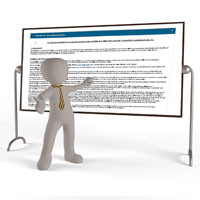
BEFORE USING OUR SITE, PLEASE READ THESE TERMS AND CONDITIONS OF USE CAREFULLY
The Terms and Conditions of use (hereinafter, the “conditions of use”) that are expressed below apply to the copami.com website onwards; COPAMI, the “Website” or the “App”.
BY USING THIS SITE, YOU ARE AGREEING TO BE BOUND BY THESE TERMS OF USE.
The use of this site implies full and unreserved acceptance by the user of this legal notice and the conditions of use that contain it.
In this sense, user will be understood as the natural or legal person who accesses, browses, uses or participates in the services and activities that take place on the site.
These terms and conditions are mandatory and binding, in the event that you do not agree with them, either totally or partially, you must refrain from using this site and its services.
Copami reserves the right to modify these "conditions of use" at any time and without prior notice, at its sole discretion it may modify, change, add or delete fragments of these conditions. When you access or use Copami, you accept our "terms of use" and give permission for us to collect, store, use and disclose your user information, in accordance with our privacy policies and the conditions described here.
Every registered user under their responsibility assumes to keep their information and an updated email address up to date, as well as to periodically consult these conditions of use in order to check for updates. In the event that the last email address you have provided us is not valid, or that for any other reason the notification described above cannot be delivered to you, the proof of our sending the email message with said notification will constitute, in any case, effective notification of the changes, modifications, additions or deletions described in said notification. Use of this site following notification or announcement of such changes will constitute your acceptance of such changes.
You will not be able to use our copyrights or our trademarks, nor any brand that resembles ours and whose similarity may give rise to confusion, except in the terms allowed by our nAnclaRorms of use of brands expressly or unless that you receive prior written consent from Copami.
You will not send email invitations to other natural or legal persons without their consent. If you obtain information from users, you must obtain their prior consent, make it clear that it is you (and not COPAMI) who collects the information, and publish a privacy policy that explains what data you collect and how you will use it.
These terms and conditions and any dispute or claim arising from them or in relation to them (including litigation or non-contractual claims) will be interpreted and regulated under the Law of Spain. In case of conflict between this version of the "conditions of use" with any other, the originals in Spanish will prevail.
If you do not agree to a permanent change, you can cancel your account.
CONTENT OF THE WEBSITE / APP
From Copami we are committed to respect for minors and their education, the content of this website being suitable for all audiences, but we only allow access to those of legal age (18 years). Anyone who breaches this condition will be removed without prior notice.
Copami is not responsible for the misuse that may be made of the contents of our website, being the sole responsibility of the users who access or use it.
Copami is not responsible for what you post or say on our page, since the content of the portal is not monitored. Therefore, we remind you that it is forbidden to upload photos or videos of minors whether they are alone or accompanied, as well as if you upload videos or group photos, you must have the authorization of all the people who appear in the images. However, if someone warns us or we see that you have posted something that we consider inappropriate, we may remove it from the page without prior notice.
Copami will not be held responsible if you post content that belongs to someone else and take legal action. Remember that you are solely responsible for the content you add to the page.
In order to safeguard the privacy of registered users, browsers and search engines such as google, Yahoo! Bing, m.live etc ... They have explicitly indicated through the robots.txt file which parts of the web-site should not read, disabling and prohibiting the scanning of these parts by their search engines.
DESCRIPTION OF SERVICES AND CONDITIONS
The user agrees to use the services provided on the site in accordance with the Law and with these conditions of use.
The user must communicate with respect with the rest of the users regardless of their religion, sex, ethnicity, etc ... they must not make sexual, political, racist or xenophobic references of any kind.
The service provided by Copami can be found through the Internet address copami.com and other extensions whose objective is to establish contacts between users. The web-site is limited to presenting the users to the rest and it is they who at all times decide what information to share with the rest of the users. The website provides the tools of Chats, internal messaging and search engine so that the objective of establishing contact can occur. Only registered users will be able to access user information.
Copami offers you the possibility of paying for certain services available on the page. If you reside in the European Union, you accept that your purchase is governed by this contract and you waive any right of cancellation provided by the directive on the rights of consumers (2011/83 / EU) or other provisions of a similar nature. Once these services are purchased, all purchases are final and are not subject to refund. We reserve the right to expire vouchers that have not been used for 12 months. If you delete your account or Copami does so for having breached these Conditions, you will lose the bonuses you had. Free or promotional bonuses can expire at any time. The vouchers cannot be exchanged for any amount of money unless Copami expresses otherwise in writing.
The cost of these services may vary due to different factors, such as promotional offers, vouchers, coupons and any other applicable discounts, the use of these services, either free or paid, must meet a series of rules that regulate the content that we accept, so if you use our page, do not post or send content that:
Is obscene, pornographic, or may offend human dignity;
Is abusive, insulting, threatening or promotes racism, sexism, hatred or intolerance;
Incorporate images of people under 18 years of age, or of legal age without their consent;
Promote any illegal activity, including, without limitation, terrorism, racism or any other that could be considered criminal;
Be defamatory;
Is related to commercial activities, advertise or sell any product, service or other type of goods (whether for profit or not) or offer their services for commercial purposes of any kind that have not been previously authorized by those responsible for the site (including , without limitation, the sale of products or services, competitions, advertising, links to other web pages or Premium phone numbers);
Is related to the sending of unwanted mail or "spam";
contains spy ware, adware, viruses, corrupted documents, worm programs or any other malicious code intended to interrupt, damage or limit the operation of any software, hardware, telecommunications, networks, servers or other equipment, Trojans or any other material intended to damage, interfere, intercept or expropriate information or personal data, or in itself, or at the time of adding it to the page, infringes the rights of third parties (including, without limitation, intellectual property rights and privacy).
Because you are solely responsible for said Content, in this act you assume all risks of damages arising from said non-compliance. Use common sense when deciding what content you want to post or send.
IMAGE AND AUTHOR RIGHTS
The user acknowledges being the author and owner of the exploitation rights or having recognized the same of the works or images uploaded by him to the website
By this contract, the user authorizes Copami, as well as all those third parties, natural or legal persons to whom Copami may assign the exploitation rights over the works or images, or part of them, to which they can indistinctly use all the works or images, or parts of them in which it intervenes.
This authorization does not have a geographical scope determined by what Copami and other natural or legal persons to whom Copami can assign the exploitation rights over the works or images, or parts of them, in which the user intervenes, These works or images, or parts of them, may be used in all countries of the world without geographical limitation of any kind.
This authorization refers to the totality of uses that the works or images, or parts of them, may have, in which the user intervenes or appears, using the technical means known today and those that could be developed in the future, and for any application. All this with the sole exception and limitation of those uses or applications that could threaten the right to honor in the terms provided in Organic Law 1/85, of May 5, on Civil Protection of the Right to Honor, Personal and Family Privacy and the Own Image.
This authorization does not set any time limit for its concession or for the exploitation of the works or images, or part of them, in which the user intervenes or appears, so this authorization is considered granted for an unlimited period of time .
As consideration for the transfer of image rights and copyrights, the user may make use of some services offered on the page except for the use of services that require additional payment or other services for advertising or advertising spaces, accepting be in agreement with said agreement.
The user affirms that he fully understands the content and nature of this contract, agrees with all its points and that he accepts and authorizes it by his free decision and will, without force or coercion or intimidation of any kind.
DISCLAIMER OF LIABILITY
In Copami we put all possible technical means for the proper development of the website, but we cannot guarantee in an absolute way that the content, services or benefits thereof do not contain errors or will not be interrupted because sometimes we carry out maintenance tasks or the page may be affected by incidents or circumstances beyond our control, with which it is not possible to guarantee the quality, precision, functionality, availability or performance of the page and we reserve the right to suspend, withdraw, correct, modify or vary the provision of services without prior notice and without responsibility for the user.
We monitor the security of the site at all times, providing it with security filters, however, we cannot absolutely guarantee that the files or other data downloaded from the site do not contain viruses or other destructive characteristics.
We will not be liable for any delay or failure to perform our obligations under these terms of use if such delay or failure results from any cause beyond our control, including, but not limited to, the acts of third parties such as network providers. This term does not affect your legal rights as a consumer.
The disclaimer specified above applies to damages, liability or losses caused by any failure in operation, error, omission, interruption, deletion, defect, delay in operation or transfer, virus, failure in communication lines, theft or destruction, or by unauthorized access, alteration or use, whether by violation of contract, negligence or any other cause.
Copami is not responsible for the acts, omissions and conduct of third parties related to the use you make of the Site or site services.
Copami cannot verify, at all times, the legitimate use of the images that our users may use on the website. The user is fully responsible for the images he uses. In case of detecting cases of usurpation of personality or illegitimate use of images on our website, Copami, in addition to reporting the breach of the rules and uses that govern the Site, you may exercise all legal actions within your reach, including the penal ones, to derive in the user the mandatory responsibilities.
The use made of the site and its linked sites is the sole responsibility of the user. In case of disagreement with the site and its content, you must refrain from using it. This limitation of responsibilities is part of the consensus between the parties, the site and its content are offered as is and subject to availability.
At any time, and without prior notice, Copami reserves the right to: (1) modify, suspend or terminate the operation or access to part or all of the site for whatever reason; (2) modify or change part or all of the site, as well as any applicable policies or conditions; (3) interrupt the operation of part or all of the site, when it is necessary to carry out maintenance tasks, correction of errors or other changes.
Copami makes no warranty of any kind, explicit or implicit, in relation to any product or service sold in Copami or through Copami.
LIMITATION OF LIABILITY
In no case will we assume a greater responsibility, for damages or losses that an incorrect operation of any of our services may have caused, to the amount that the user has paid directly for participating in any activity related to the website.
We emphatically waive any responsibility, partial or total, related to your conduct or the conduct of another Copami user, as well as the content published on our page by you or by any other member, including without limitation: lawsuits, charges, damages, responsibilities, losses or expenses of any nature, and that causes direct, indirect, incidental, special, exemplary, punitive or consequential damages (including negligence), loss of use, loss of information, losses caused by a computer / computer or computer virus, loss of income or profits, loss or damage to property, misuse of management or working hours, breach of contract or claims of third parties or other losses of any kind, even if Copami had been warned of the emergence of such damages or losses or of their relationship with the use of Copami. This limitation of liability applies, but is not limited, to the transmission of any disabling device or virus that may infect your equipment, mechanical or electrical failures, equipment or communication lines or any other interrelated problem (such as, if you do not have access to your internet service provider), unauthorized access, theft, bodily injury, material damage, operator errors, strikes or any other type of labor or religious problems that are related to Copami, including, without limitation, any liability for loss of income, loss of profits, loss of contracts or business, loss of anticipated savings, loss of goodwill, loss of information, misuse of management or business hours and any other loss or damage of any nature that may arise and be caused by torts (including, but not limited to negligence), breaches of contract or similar, even if they are directly or indirectly foreseeable.
ACCOUNTS
The site may request that you create an account to participate in certain activities or to enjoy additional benefits. The user undertakes to supply, maintain and update true, exact, current and complete information about his natural or legal person, if so requested in our registration processes (the "registration data"). The user will not impersonate any other person or entity, nor will they misrepresent their identity or affiliation with any other person or entity, including the use of another person's username, password or other account information, or name, portrait, voice, image or photograph of another person.
If you make use of the service from your Copami user account, you will have to provide us with an email address and a strong password, which will be responsible for keeping it confidential and in turn will be fully responsible for all activities that occur. under your password or user account.
We are not responsible for any loss or damage resulting from your failure to comply with the provisions of these terms of use.
It is not allowed in any case to use the ID, password or user account of the site belonging to another person without their express consent. Copami will not be responsible for loss or damage caused by failure to comply with these obligations.
WITHDRAWAL AND SUSPENSION OF SERVICE.
Copami may withdraw or suspend at any time and without prior notice the provision of services to those users who fail to comply with the provisions of these conditions of use.
We may suspend or cancel your account for having impersonated another person or entity or misrepresenting your identity in any other way, for any breach of these terms of use or any special term related to a particular service, for not respecting copyright or for any other reason.
If the user wishes, they can unsubscribe at any time, even so the content that you have added to Copami may continue to appear on the page
We reserve the right to remove any Content that you have added or posted to Copami. For more information, see our Privacy Policy.
COMPENSATION
The user is responsible for maintaining the confidentiality of his / her username / s, password / s and account / s, as well as all the activities that occur in his / her account / s. If someone sues us due to your activity in Copami, we have the right to support or resolve the claim, as we see fit. If we ask you to, you will fully cooperate with us to help us defend the relevant claim.
The user hereby undertakes to indemnify, defend and hold harmless both Copami and our affiliates and the respective licensors, licensees, distributors, agents, representatives and other authorized users, resellers, distributors, service providers and suppliers of each of the aforementioned entities, and all the respective directors, owners, employees, agents, representatives and assignees of the aforementioned entities (collectively "Indemnified Parties") for and against any and all losses, damages, and losses, responsibilities and costs (including costs of out-of-court settlements, legal or similar fees and expenses of investigation or defense of any action or threat of action) incurred by the Indemnified Parties in relation to any claim arising out of a breach by you of these terms of use or well of claims arising from your use of the site through your account ta.
Copami reserves the right to resolve the actions filed against us without the need to obtain your prior consent, at our own cost, to hire an independent advisor and assume the exclusive defense and control of any matter that is in any way subject to compensation from you.
INTELLECTUAL PROPERTY
Using the site or its content illegally or in a way that suggests an association with any of our products, services or brands is strictly prohibited. The user agrees not to carry out any activity that is incompatible with, or that may harm the ownership of the contents of this site.
The user is not authorized to decompile or reverse engineer to try to discover source code of the contents and software that the site contains.
The site is for personal use only, the user may not use the site for commercial purposes without prior authorization.
The intellectual property of the code and graphics corresponds to Copami and is limited to its web address copami.com and other extensions or domains
The user cannot copy its programming or its contents without our express permission.
LINKS TO THE PAGES OF THE WEBSITE
Users and, in general, those who intend to establish a hyperlink between their Web page and our Site (hereinafter, the "hyperlink") must comply that the hyperlink will only allow access to the home-page or home page of the site. A Frame will not be created on the rest of the pages of the site, nor will a “deep frame” on specific products or services.
DURATION AND TERMINATION
These terms of use are of an indefinite duration and will be in force as long as Copami provides services through this site. You can terminate these terms of use at any time by ceasing to use our site and request your withdrawal through the procedures described in these same terms of use.
JURISDICTION
1- These conditions of use will be governed and interpreted in accordance with Spanish legislation.
2- There are no additional oral or written agreements.
CLAIMS AND TECHNICAL SUPPORT
In the event that you have to make a claim or contact technical support, you must do so in Spanish.
You can communicate your complaints and doubts to info@copami.com by writing a letter to the following address;
- COPAMI
- C/ Del Fresno Nº 2 - 3ºA, c.p. 06480 - Montijo - Badajoz - España.
We are not obliged to offer any kind of technical support on our service or your Internet connection. Copami before any claim abides by the right of rectification according to Organic Law 2/1984, of March 26, regulating the right of rectification. For which you must allow Copami to correct any errors that may occur and give the working time specified by law to correct it. Likewise, to prevent malicious users from impersonating other people, the user must properly identify himself when making any claim. Anonymous complaints or reports will not be taken into account.
VALIDATION CLAUSE
If any provision of these conditions of use is considered illegal, null or unenforceable for any reason, said provision will be considered as not put, it will be split from these conditions of use, not affecting the validity and validity of the remaining provisions.
The Conditions establish the agreement between Copami and the user in relation to the use of the website and supersede all previous agreements that have been established between them (either in writing or orally). Nothing in this clause may limit or exclude any liability for misrepresentation or falsehood.
No failure or delay on our part in the exercise of any right, faculty or privilege included in these Conditions should be understood as a waiver of said right or acceptance of any change in the Conditions, nor the individual or partial exercise of any right, power or privilege by either party as an exclusion of any future use of said right, power or privilege.
Nothing in the Conditions grants or purports to grant third parties any benefit or right to enforce any of the Conditions and the Contracts (Third Party Rights) Law of 1999 will not apply to the Conditions.
Last publication date: 1 de octubre de 2020


